Unity is a well-documented gaming engine to build on, and a lot of people who have built games before using Unity would find Altspace template building a breeze. But the problem is there is a huge knowledge gap among the Unity builders. They eventually hit a plateau where they can’t output enough work or learn basic features that I discovered myself telling others about.

Finding assets is easier if you know how to search for them
Okay, we aren’t talking about the Unity asset store tab exactly. We will need to have access to this tab to import what we want. All of these assets, you see, I could find in a heartbeat, and nearly all of them were free (paid for the plants). And I put this together, tested, baked, put together an event in <4 hours of work.
Let’s pretend we have opened up a blank Unity project and we have imported the AltSpace package and we are a brand new Unity beginner and you are wanting to know if you can start for free? Yes, and here is how.
How?

Let’s import a tree and follow these steps closely. You will never stop using this feature once you know it. 😉
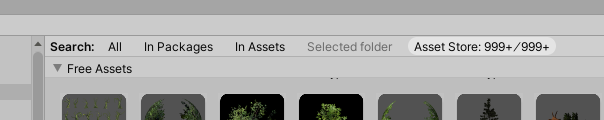
- Select under favourites “All Prefabs” for objects etc., or if you are looking for materials, select the “All Materials,” and if you are looking for models, well, you get the drift.
- Next, if you scroll across to the right, you will see a tab called Asset Store; select this tab.
- To the right of the Assets store tab, you will see a search box like below.
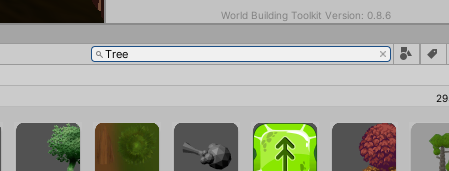
Using the example tree, I was able to find plenty of free assets contain trees, and you will often see free and paid assets, so you have the choice of choosing a free one most of the time if you are building basic worlds and kits.
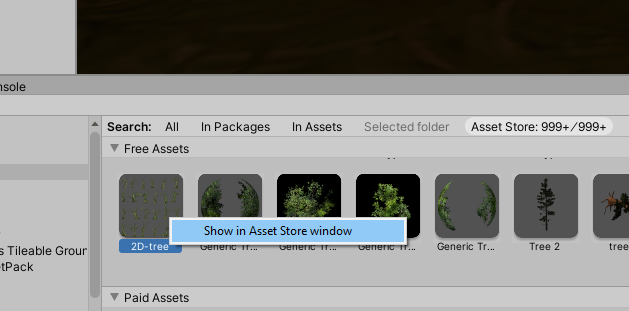
When you find something, you like you can right-click on that asset and jump straight to the Unity asset store page in Unity which you can then begin to download and import within seconds.
More tips
| Tips for Unity3D Beginners | Description |
|---|---|
| Familiarize Yourself with the Interface | Take the time to go through each of the panels and menus in the Unity interface. This will help you understand where to find what you need later on. |
| Start with Simple Projects | Unity has a lot of features, so it’s best to start with simple projects like a 2D platformer game or a basic 3D scene. As you become more comfortable with Unity, you can try more complex projects. |
| Learn C# | Unity uses C# as its main programming language, so you’ll need to have a basic understanding of C# if you want to develop games in Unity. There are many online resources to help you learn C#. |
| Import Assets Carefully | When you import assets into Unity, take care to ensure that they are optimized for game use. Large, high-resolution textures can slow down your game, so be mindful of file size. |
| Make Use of Prefabs | Prefabs are a powerful tool in Unity that allow you to save and reuse objects in your scene. Creating prefabs of frequently used objects will make your workflow more efficient. |
| Test Your Game Regularly | As you develop your game, it’s important to regularly test it to catch any issues or bugs early on. This will help you to quickly resolve any problems and continue developing your game. |
| Learn from Online Resources | There is a wealth of online resources available to help you learn Unity, including tutorials, forums, and documentation. Take advantage of these resources and don’t be afraid to ask for help if you need it. |
Summary:
Starting out with Unity3D can be overwhelming, but with these tips, beginners can quickly get up to speed. Familiarizing yourself with the interface, starting with simple projects, learning C#, importing assets carefully, using prefabs, testing your game regularly, and taking advantage of online resources will help you become more confident and efficient in using Unity.
