Creating a VR world was something I would say as a geek has been something years ago I have amused myself at the idea of building. Fast forward to December 2020 when I joined AltspaceVR I realised how easy it was to begin creating VR worlds and having them accessibly by others. If you are wanting to create VR worlds and have them hosted online for free look no further than AltspaceVR.
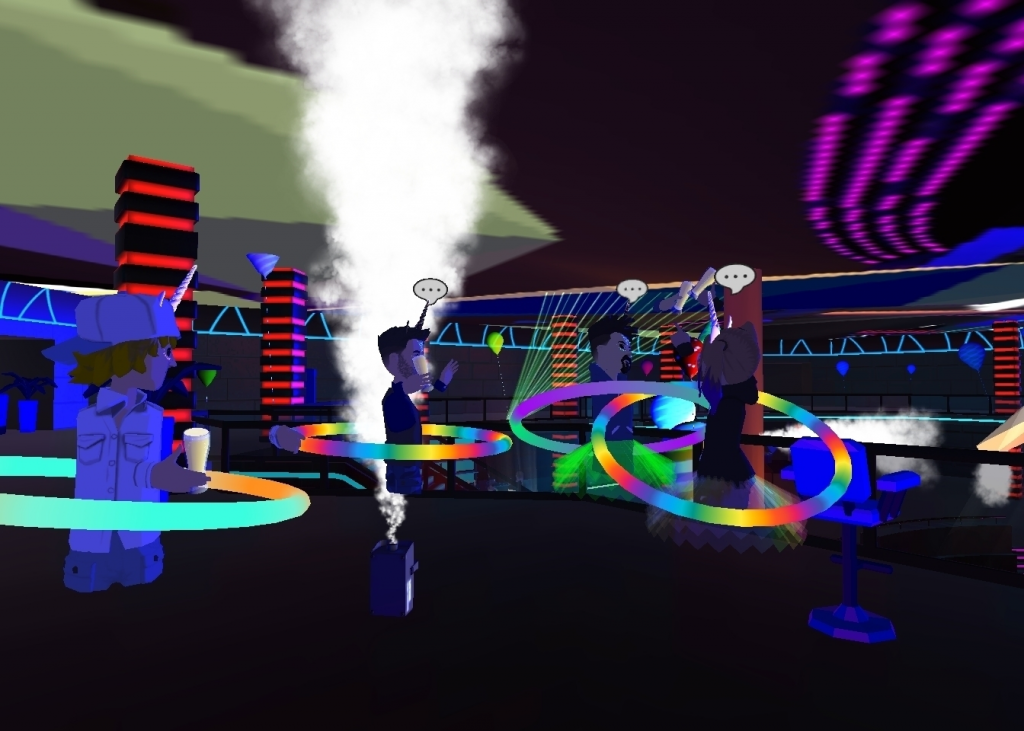
What is AltspaceVR
AltspaceVR is a platform acquired by Microsoft as a startup and has been under heavy development in recent months of 2021 to get the platform prepared for the surge of users seeking VR. These development changes have caused mixed reactions in the community and some of the dedicated users have left this year. However, although AltSpace does lack scripting capabilities in-game like FaceBook Horizon Microsoft is working to address this but may take some time for a solid implementation. So AltspaceVR is very much still in development and hasn’t fully spread its wings but the platform has a lot of advantages I would argue over other most VR platforms.
However, what is true is that people usually disappear and reappear and they are able to reconnect and find friends that keep them coming back. So it could be said that the platform will continue to grow and thrive despite some of the challenges.

Building VR worlds and hosting them
VR platforms typically have a feature for you to use the platform and build worlds using limited editing capabilities and using a world editor interface to place objects. Altspace has these features but also goes beyond that capability. Creating VR worlds can be done with a few clicks on the AltVR website.
On AltspaceVR you can access community made assets via AltVR groups by the website. There are also Patreons you can join who create templates, kits and wearables (MRE’s).
There are templates and kits accessible by all users for free hosted by Altspace. But the primary way people create content on the platform is by using Unity to bring in worlds and content. This is done by using the Unity uploader tool which is tricky for first-time users but I have several guides on this site to help in the Altspace Unity section of the wiki.
Altspace is also accessible by Windows & MacOS
Even if you don’t own a VR headset you can still join from a PC or Mac in 2D mode which can allow you to get started and familiar with VR which is beneficial if you are thinking about buying a headset or you are anxious to get started but you are reading this while your headset is being shipped. 😉
World Editing Capabilities
Accessing the world editor can be accessed in both VR and by PC and can be loaded up if you have the terraformer permission in that world. You can access the world editor in your home space by default which allows you to test it easily. You can create additional worlds and event spaces from the AltVR website.
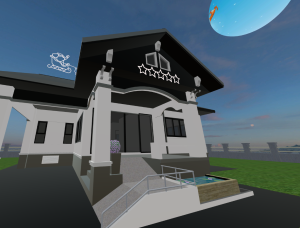
If you have joined a public group off the AltVR website you will see the content shared inside your world editor if they are kits, MREs or skyboxes. Templates can be viewed only by the AltVR website at the moment.
Building worlds using Unity
Creating VR worlds in Unity is something that most users will aspire to do because they see their friends making content and the fear of missing out has had an impact on the network to drive people to overcome the learning barriers of Unity. Thankfully AussieGuy92.com is a great resource along with the AltVR Discord and documentation.
If you have used Unity before you should find it a lot easier to initially get started. If you are using Unity for the first time it is tricky if you didn’t have access to resources like I did when I started a year ago. That being said even the advanced Unity builders somewhat start over with world-building because lighting and the game engine mechanics that exist on other platforms that make terrain and objects look good are different. This means that to get the desired outcome you want with a world you do end up playing around tweaking and testing a lot.
Creating VR worlds in Unity isn’t for everyone
I have seen a lot of people ‘quit’ world-building and come back a few months later to try again. It is frustrating but AltspaceVR has more users than ever before uploading worlds using Unity. This was something that fewer people were able to achieve. To use Unity you need to have a basic understanding of how to use a PC and troubleshoot a range of problems ranging from reading a console error that gives you 1/4 of an answer to what the problem is to problems that require you to understand the principles of scene lighting with 3D engines.
In the gaming industry, you would have a team of people working on a world. There would be one person just doing the terrain, one person who is amazing at lighting and does nothing but lighting. When you take into consideration that each user for the most part is a 1 person army it can be appreciated how overwhelming it can be, which is why it isn’t for everyone.






