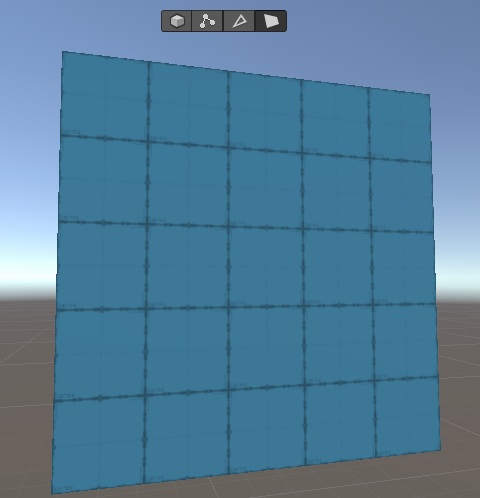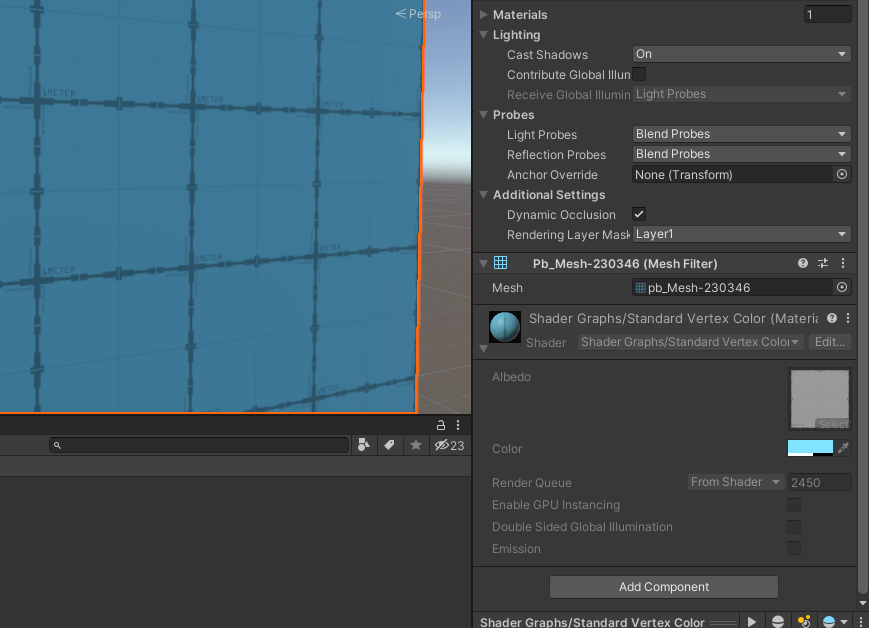ProBuilder has a useful tool to help you build and scale your scenes using the default ProBuilder material that is tiled 1-metre x 1-metre. This is super useful when using ProGrids to do more clear measurements by eye. By default, ProBuilder uses the default material shader which plugs into the vertex colour palette in ProBuilder to allow you to colour objects quickly. Faster than creating new material with an albedo.
Option 1: You can modify the default material #
If you plan on wanting to use the 1×1 material in your object previews you should create a copy of the material or create a new material shader that uses Shader Graph/Standard Vertex Colour.
If you modify the default material for ProBuilder you will see these changes on all ProBuilder objects.
Option 2: Create a material preset (copy) #
By creating a material copy you can remove the albedo texture and still be able to use the vertex colouring. The benefit is you can keep the 2nd material separate from the default generator material every time you create a new object. The benefit is you can size them, set the colour and change the material and retain the vertex colouring on an object or face.
In the example below it shows how you can get rid of the 1×1 mesh.