Current VRChat Unity Version: 2022.3.6f1
If you are creating a using custom scripts and assets from other creators you are better off selecting the Worlds U# option when creating a new project. You can add this later by ‘Managing your project’ however, as a creator being tempted to try any script I find on GitHub, this is my preferred option.
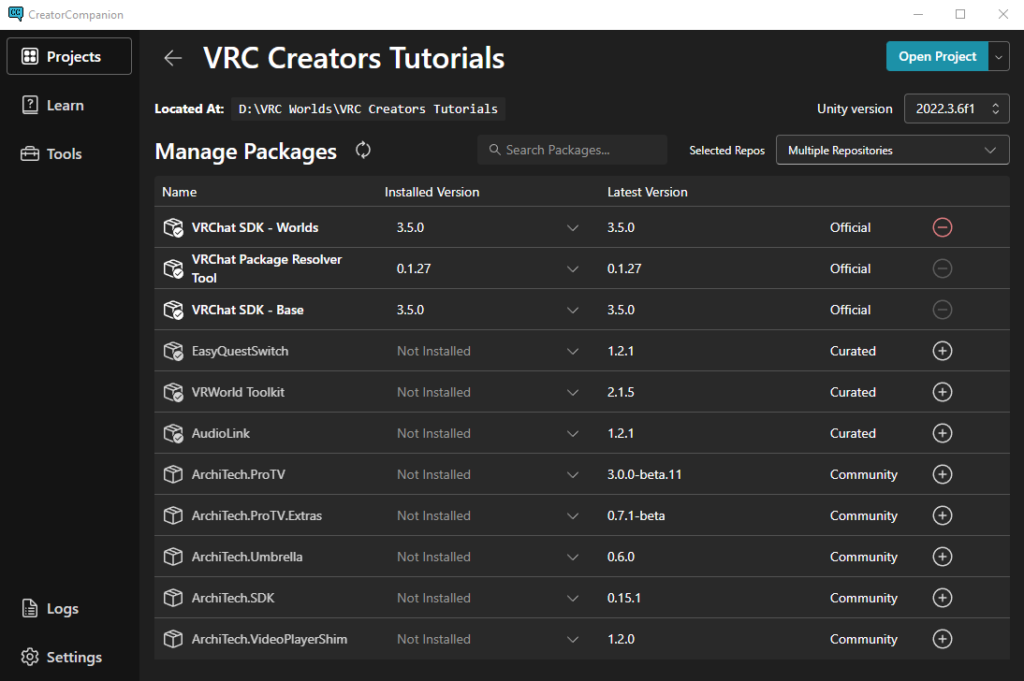
Creating a new project in VRChat Creator Companion #
Quick Start #
- Download & Install the Creator Companion.
- If Unity is not installed, the Creator Companion will help you download Unity Hub, install Unity 2022.3.6f1, and create a Unity Account.
- Use the Creator Companion to create a new Worlds or Avatar project, and open it with Unity.
- Build your world or avatar in Unity, and test it in VRChat using the SDK Control Panel.
- Once ready, use the Control Panel to publish your World or Avatar to VRChat!
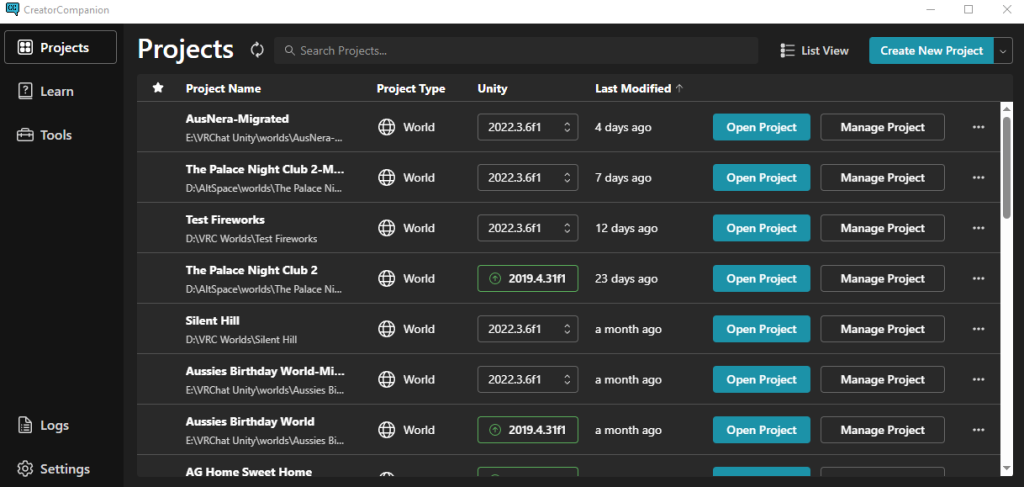
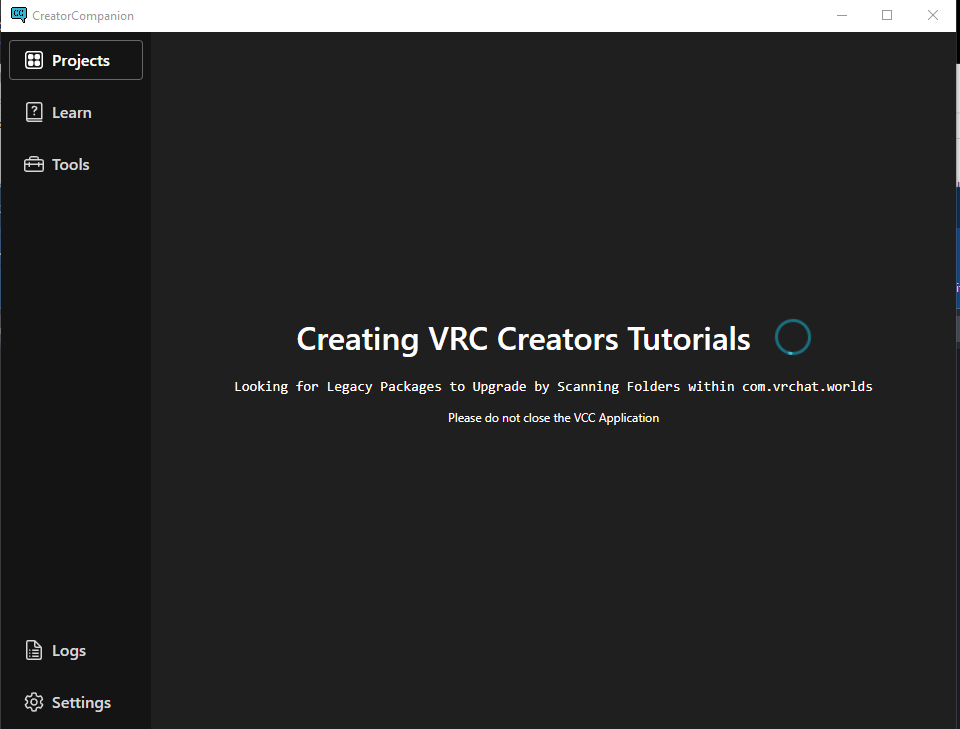
Creating a new scene #
Step 1: Create a New Scene Go to File > New Scene to create a new scene. This will be the base of your new world.
Step 2: Build Your World Now, you can start building your world. Use the tools in the Unity editor to create terrain, add objects, and design your environment. You can also import assets from the Unity Asset Store or other sources.
Step 3: Add VRChat World Descriptor To make your scene work as a VRChat world, you need to add a VRCWorld prefab to your scene. This prefab contains a VRChat world descriptor component, which tells VRChat about your world.
- If you didn’t load up the Udon test scene, you will need to also define the spawn point location as well.
Step 4: Configure World Settings Click on the VRCWorld prefab in your scene to view its settings in the Inspector. Here, you can set the spawn location, the maximum number of players, and other settings for your world.
Step 5: Test Your World Use the VRChat SDK panel to test your world. Click on VRChat SDK > Show Control Panel, then go to the Builder tab and click on Test. This will launch VRChat and load your world.
Step 6: Publish Your World Once you’re happy with your world, you can publish it. Go back to the VRChat SDK control panel, go to the Builder tab, and click on Build & Publish. Follow the prompts to publish your world.
Get Scripting with Udon #
VRChat has uploaded some getting started videos with Udon for VRC. The first video in the playlist has been removed from this page as the VRC creator companion has replaced most of the installation process and made the process easier. Video 2 is not listed as this document already assumes you know how to load up a test client for VRC.




