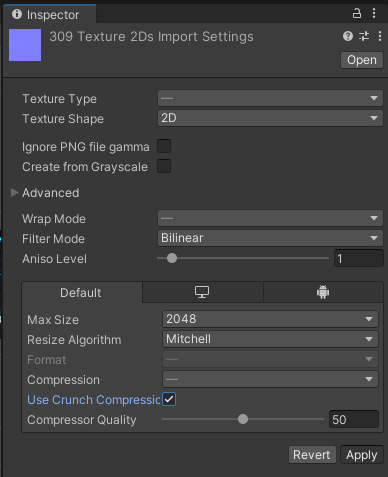Table of Contents
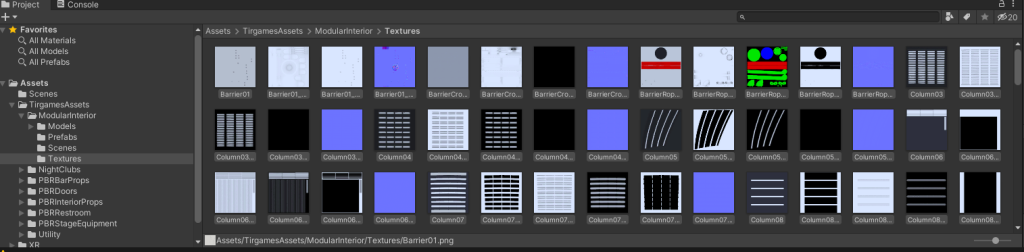
You can typically browse to any texture folder and select an entire folder’s contents and mass-bulk compress images in Unity 2020. Typically the default will leave your max size to default but will change the compressor quality to 50%. You can change a few additional settings to customise the compression process but I usually end up just doing 50% as a starting point. You can always come back and change the quality later as the originals are stored inside the project.
Video Tutorial 101 #
[wpvideo yxuVWUYJ]
Resources #