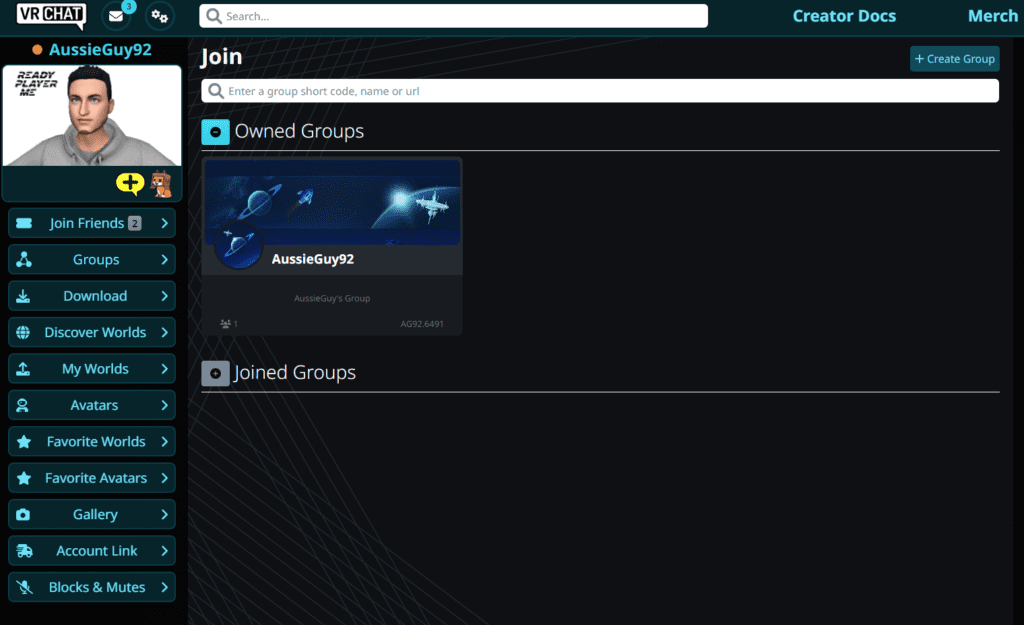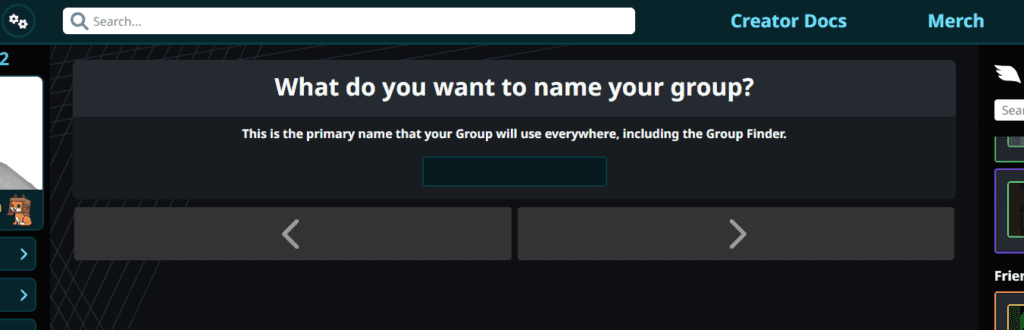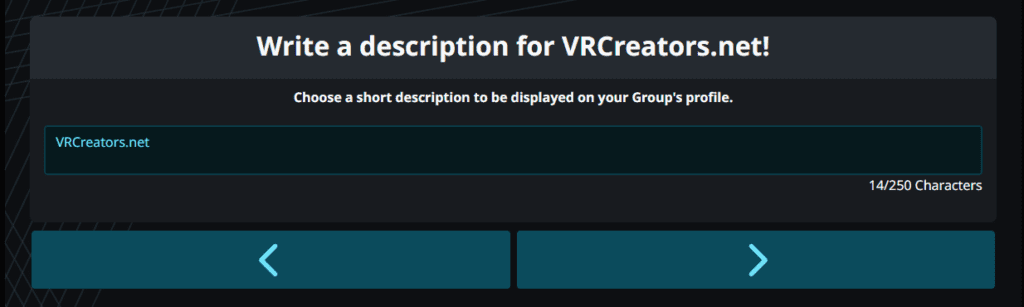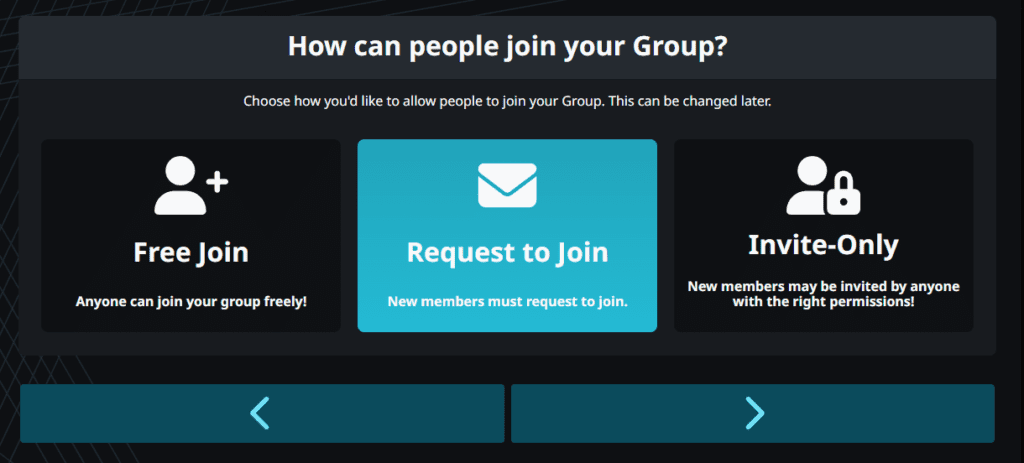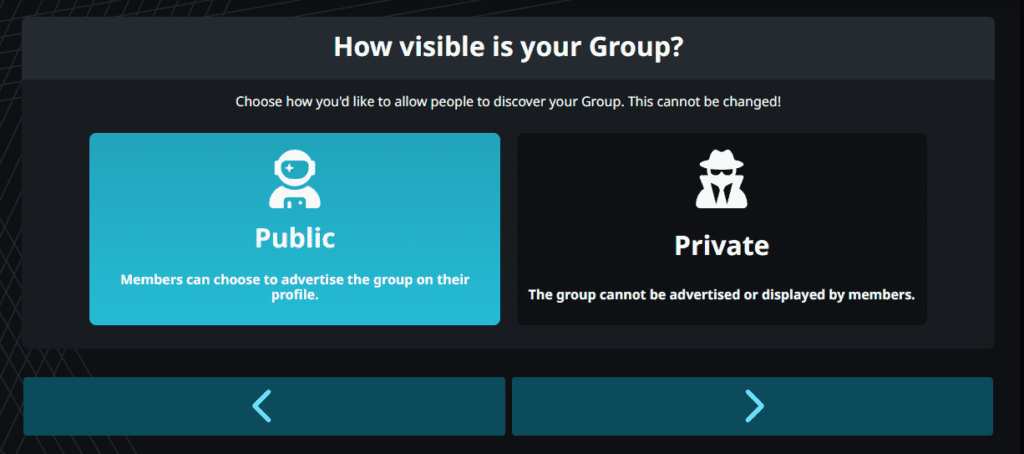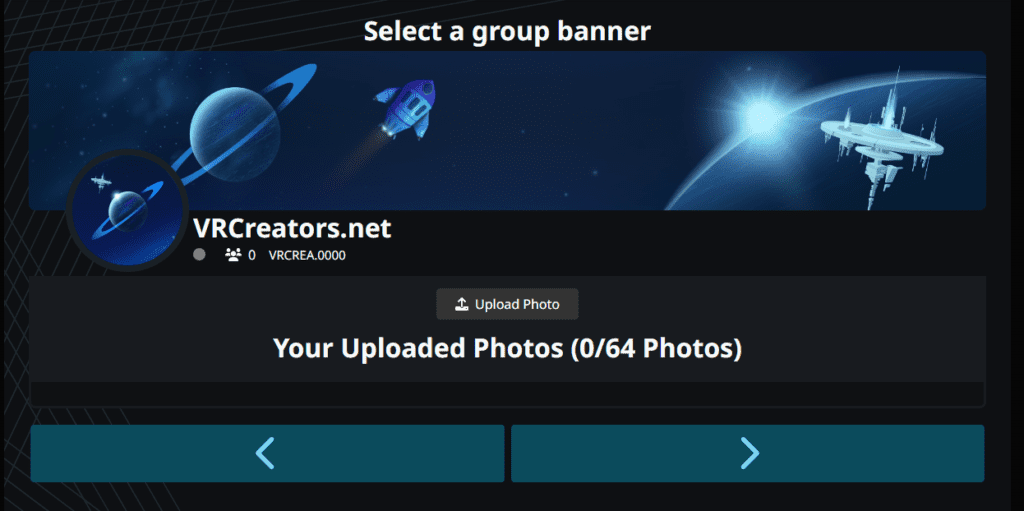VRChat groups are a great way to organise and let groups of people explore worlds together and separately within a group. The group owner can setup different access permissions, roles as well as post group announcements. This feature requires VRChat+ to create a group but anyone can join, be a moderator etc of another group. If your VRChat+ status is no more, the groups you created will remain.