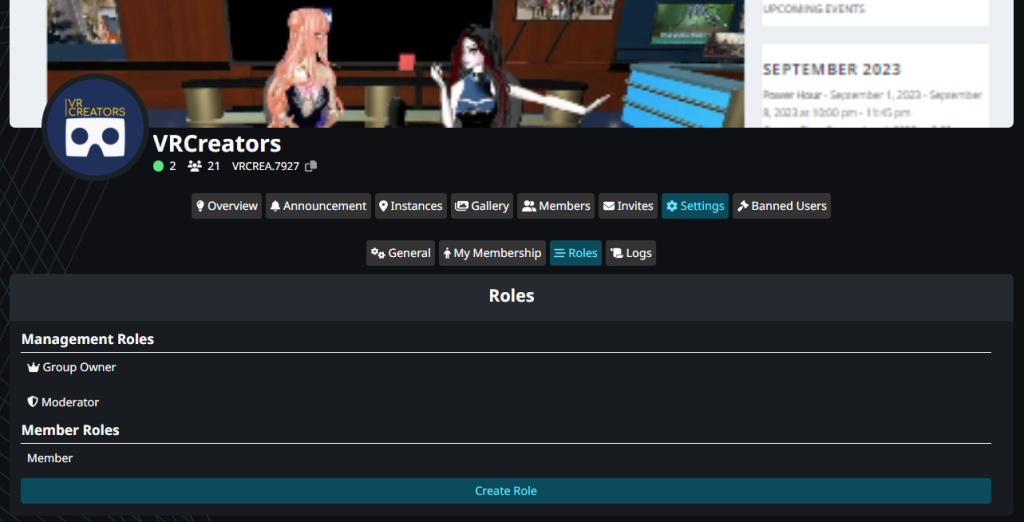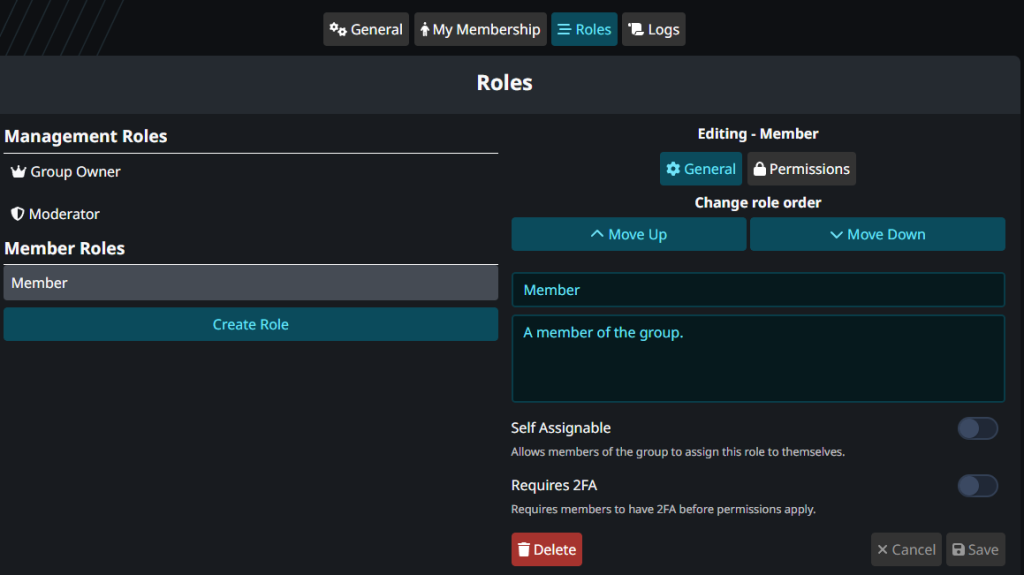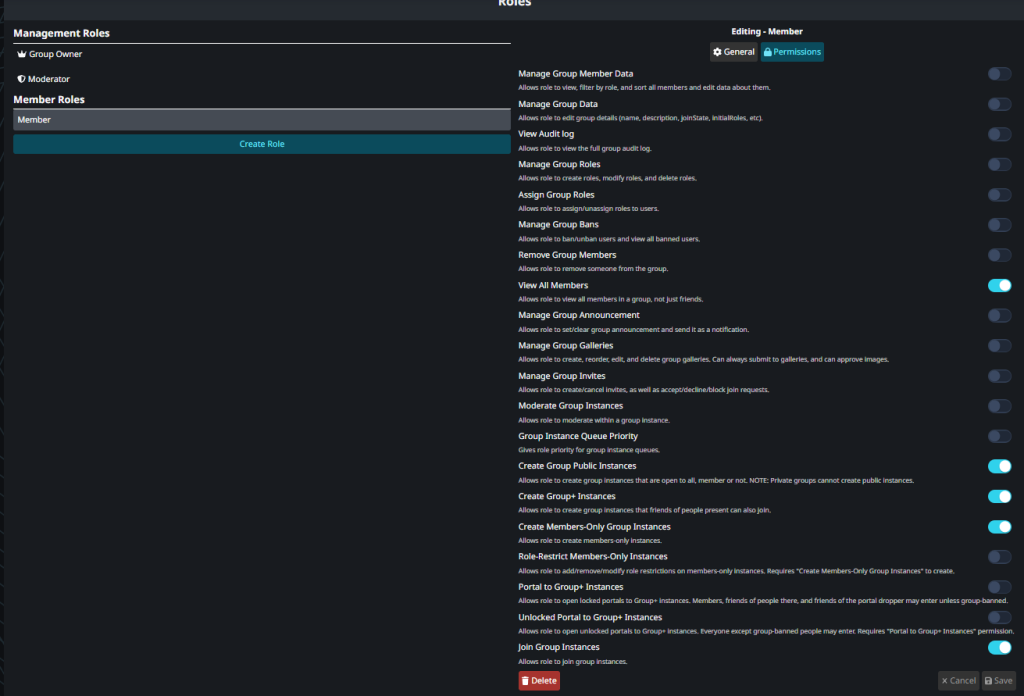You can add, edit and delete additional user roles and set up different permissions for each role while also enabling the options to require 2fa on the user’s account or allowing the role to be self-assignable.
Group permissions are a great way to delegate role responsibility while allowing some trusted users to be assigned certain permissions. For example, if you have a dedicated person who is in charge of portals you can allow that particular user in a role to launch portals and disallow regular users from spawning portals.